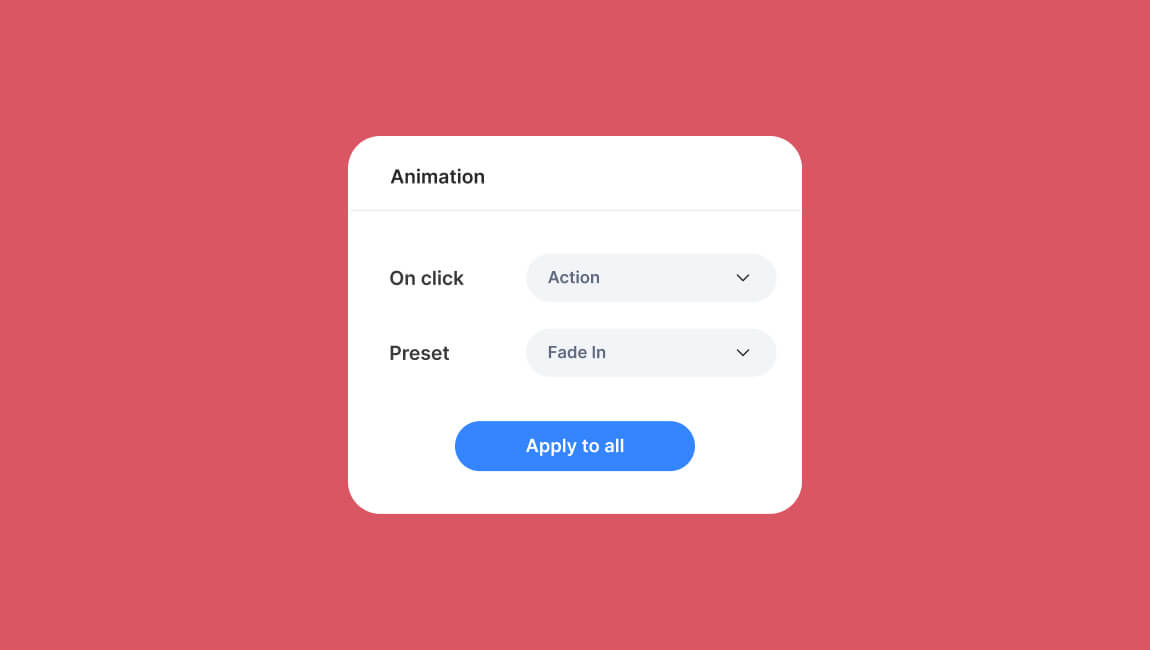Tech
Tech
Tech
Tech
How to create SVG-ready icon symbols in Sketch
How to create SVG-ready icon symbols in Sketch
How to create SVG-ready icon symbols in Sketch
How to create SVG-ready icon symbols in Sketch
Danny Roman
January 12, 2022
Danny Roman
January 12, 2022
Danny Roman
January 12, 2022
Danny Roman
January 12, 2022




In today's digital age, user interface (UI) design plays a pivotal role in creating successful and engaging software applications and websites. A well-designed UI not only enhances the user experience but also contributes to the overall success and adoption of a product. If you're new to UI design or looking to improve your skills, this article will provide you with a comprehensive guide on how to begin your journey into the world of user interface design.
Introduction
In today's digital age, user interface (UI) design plays a pivotal role in creating successful and engaging software applications and websites. A well-designed UI not only enhances the user experience but also contributes to the overall success and adoption of a product. If you're new to UI design or looking to improve your skills, this article will provide you with a comprehensive guide on how to begin your journey into the world of user interface design.
Understanding User Interface Design
User interface design involves creating visually appealing and functional interfaces that enable users to interact with digital products seamlessly. It encompasses various elements such as layout, typography, color schemes, icons, and interactive elements. The primary goal of UI design is to create an intuitive and user-friendly interface that guides users through their digital experience while aligning with the brand's aesthetics and objectives.
Research and User Analysis:
The first step in UI design is understanding your target audience and their needs. Conduct thorough research to gain insights into user preferences, behavior patterns, and pain points. Identify your target demographic, their goals, and the context in which they will interact with your product. This information will guide your design decisions and help create a user-centered interface.Define Goals and Objectives:
Clearly define the goals and objectives of your UI design project. Determine the key actions you want users to take and the primary purpose of your interface. Establishing clear goals will help you prioritize design elements and ensure a focused and purposeful design process.Sketching and Wireframing:
Before diving into detailed design, start with rough sketches and wireframes. Sketching allows you to quickly explore ideas and concepts, helping you visualize the layout and structure of your interface. Wireframing, on the other hand, provides a more refined representation of the interface, outlining key elements and their placement. Tools like Sketch, Adobe XD, or Figma can assist in creating digital wireframes.Designing the Visual Elements:
Once you have a solid wireframe, it's time to focus on the visual elements of your UI. Consider factors such as color psychology, typography, and visual hierarchy. Select a color scheme that aligns with your brand's identity and evokes the desired emotional response from users. Choose typography that is legible and complements the overall style. Establish a clear visual hierarchy by prioritizing important elements and creating a logical flow for users.Creating Interactive Prototypes:
Interactive prototypes allow you to test and validate your design before investing in development. Use prototyping tools like InVision, Proto.io, or Adobe XD to create interactive mockups that simulate user interactions and demonstrate the functionality of your design. Solicit feedback from stakeholders and potential users to fine-tune your design and identify areas for improvement.Iteration and Testing:
UI design is an iterative process. Gather feedback from users and stakeholders, and use it to refine and improve your design. Conduct usability tests to identify any usability issues or pain points. Iterate based on the insights you gather, ensuring that your design aligns with user expectations and goals.Implementation and Collaboration:
Collaborate with developers and ensure a smooth handoff of design assets. Provide detailed design specifications and guidelines to maintain design consistency during the implementation phase. Maintain open communication with the development team to address any design-related issues that may arise during the coding process.

Conclusion
User interface design involves creating visually appealing and functional interfaces that enable users to interact with digital products seamlessly. It encompasses various elements such as layout, typography, color schemes, icons, and interactive elements. The primary goal of UI design is to create an intuitive and user-friendly interface that guides users through their digital experience while aligning with the brand's aesthetics and objectives.
In today's digital age, user interface (UI) design plays a pivotal role in creating successful and engaging software applications and websites. A well-designed UI not only enhances the user experience but also contributes to the overall success and adoption of a product. If you're new to UI design or looking to improve your skills, this article will provide you with a comprehensive guide on how to begin your journey into the world of user interface design.
Introduction
In today's digital age, user interface (UI) design plays a pivotal role in creating successful and engaging software applications and websites. A well-designed UI not only enhances the user experience but also contributes to the overall success and adoption of a product. If you're new to UI design or looking to improve your skills, this article will provide you with a comprehensive guide on how to begin your journey into the world of user interface design.
Understanding User Interface Design
User interface design involves creating visually appealing and functional interfaces that enable users to interact with digital products seamlessly. It encompasses various elements such as layout, typography, color schemes, icons, and interactive elements. The primary goal of UI design is to create an intuitive and user-friendly interface that guides users through their digital experience while aligning with the brand's aesthetics and objectives.
Research and User Analysis:
The first step in UI design is understanding your target audience and their needs. Conduct thorough research to gain insights into user preferences, behavior patterns, and pain points. Identify your target demographic, their goals, and the context in which they will interact with your product. This information will guide your design decisions and help create a user-centered interface.Define Goals and Objectives:
Clearly define the goals and objectives of your UI design project. Determine the key actions you want users to take and the primary purpose of your interface. Establishing clear goals will help you prioritize design elements and ensure a focused and purposeful design process.Sketching and Wireframing:
Before diving into detailed design, start with rough sketches and wireframes. Sketching allows you to quickly explore ideas and concepts, helping you visualize the layout and structure of your interface. Wireframing, on the other hand, provides a more refined representation of the interface, outlining key elements and their placement. Tools like Sketch, Adobe XD, or Figma can assist in creating digital wireframes.Designing the Visual Elements:
Once you have a solid wireframe, it's time to focus on the visual elements of your UI. Consider factors such as color psychology, typography, and visual hierarchy. Select a color scheme that aligns with your brand's identity and evokes the desired emotional response from users. Choose typography that is legible and complements the overall style. Establish a clear visual hierarchy by prioritizing important elements and creating a logical flow for users.Creating Interactive Prototypes:
Interactive prototypes allow you to test and validate your design before investing in development. Use prototyping tools like InVision, Proto.io, or Adobe XD to create interactive mockups that simulate user interactions and demonstrate the functionality of your design. Solicit feedback from stakeholders and potential users to fine-tune your design and identify areas for improvement.Iteration and Testing:
UI design is an iterative process. Gather feedback from users and stakeholders, and use it to refine and improve your design. Conduct usability tests to identify any usability issues or pain points. Iterate based on the insights you gather, ensuring that your design aligns with user expectations and goals.Implementation and Collaboration:
Collaborate with developers and ensure a smooth handoff of design assets. Provide detailed design specifications and guidelines to maintain design consistency during the implementation phase. Maintain open communication with the development team to address any design-related issues that may arise during the coding process.

Conclusion
User interface design involves creating visually appealing and functional interfaces that enable users to interact with digital products seamlessly. It encompasses various elements such as layout, typography, color schemes, icons, and interactive elements. The primary goal of UI design is to create an intuitive and user-friendly interface that guides users through their digital experience while aligning with the brand's aesthetics and objectives.
In today's digital age, user interface (UI) design plays a pivotal role in creating successful and engaging software applications and websites. A well-designed UI not only enhances the user experience but also contributes to the overall success and adoption of a product. If you're new to UI design or looking to improve your skills, this article will provide you with a comprehensive guide on how to begin your journey into the world of user interface design.
Introduction
In today's digital age, user interface (UI) design plays a pivotal role in creating successful and engaging software applications and websites. A well-designed UI not only enhances the user experience but also contributes to the overall success and adoption of a product. If you're new to UI design or looking to improve your skills, this article will provide you with a comprehensive guide on how to begin your journey into the world of user interface design.
Understanding User Interface Design
User interface design involves creating visually appealing and functional interfaces that enable users to interact with digital products seamlessly. It encompasses various elements such as layout, typography, color schemes, icons, and interactive elements. The primary goal of UI design is to create an intuitive and user-friendly interface that guides users through their digital experience while aligning with the brand's aesthetics and objectives.
Research and User Analysis:
The first step in UI design is understanding your target audience and their needs. Conduct thorough research to gain insights into user preferences, behavior patterns, and pain points. Identify your target demographic, their goals, and the context in which they will interact with your product. This information will guide your design decisions and help create a user-centered interface.Define Goals and Objectives:
Clearly define the goals and objectives of your UI design project. Determine the key actions you want users to take and the primary purpose of your interface. Establishing clear goals will help you prioritize design elements and ensure a focused and purposeful design process.Sketching and Wireframing:
Before diving into detailed design, start with rough sketches and wireframes. Sketching allows you to quickly explore ideas and concepts, helping you visualize the layout and structure of your interface. Wireframing, on the other hand, provides a more refined representation of the interface, outlining key elements and their placement. Tools like Sketch, Adobe XD, or Figma can assist in creating digital wireframes.Designing the Visual Elements:
Once you have a solid wireframe, it's time to focus on the visual elements of your UI. Consider factors such as color psychology, typography, and visual hierarchy. Select a color scheme that aligns with your brand's identity and evokes the desired emotional response from users. Choose typography that is legible and complements the overall style. Establish a clear visual hierarchy by prioritizing important elements and creating a logical flow for users.Creating Interactive Prototypes:
Interactive prototypes allow you to test and validate your design before investing in development. Use prototyping tools like InVision, Proto.io, or Adobe XD to create interactive mockups that simulate user interactions and demonstrate the functionality of your design. Solicit feedback from stakeholders and potential users to fine-tune your design and identify areas for improvement.Iteration and Testing:
UI design is an iterative process. Gather feedback from users and stakeholders, and use it to refine and improve your design. Conduct usability tests to identify any usability issues or pain points. Iterate based on the insights you gather, ensuring that your design aligns with user expectations and goals.Implementation and Collaboration:
Collaborate with developers and ensure a smooth handoff of design assets. Provide detailed design specifications and guidelines to maintain design consistency during the implementation phase. Maintain open communication with the development team to address any design-related issues that may arise during the coding process.

Conclusion
User interface design involves creating visually appealing and functional interfaces that enable users to interact with digital products seamlessly. It encompasses various elements such as layout, typography, color schemes, icons, and interactive elements. The primary goal of UI design is to create an intuitive and user-friendly interface that guides users through their digital experience while aligning with the brand's aesthetics and objectives.
In today's digital age, user interface (UI) design plays a pivotal role in creating successful and engaging software applications and websites. A well-designed UI not only enhances the user experience but also contributes to the overall success and adoption of a product. If you're new to UI design or looking to improve your skills, this article will provide you with a comprehensive guide on how to begin your journey into the world of user interface design.
Introduction
In today's digital age, user interface (UI) design plays a pivotal role in creating successful and engaging software applications and websites. A well-designed UI not only enhances the user experience but also contributes to the overall success and adoption of a product. If you're new to UI design or looking to improve your skills, this article will provide you with a comprehensive guide on how to begin your journey into the world of user interface design.
Understanding User Interface Design
User interface design involves creating visually appealing and functional interfaces that enable users to interact with digital products seamlessly. It encompasses various elements such as layout, typography, color schemes, icons, and interactive elements. The primary goal of UI design is to create an intuitive and user-friendly interface that guides users through their digital experience while aligning with the brand's aesthetics and objectives.
Research and User Analysis:
The first step in UI design is understanding your target audience and their needs. Conduct thorough research to gain insights into user preferences, behavior patterns, and pain points. Identify your target demographic, their goals, and the context in which they will interact with your product. This information will guide your design decisions and help create a user-centered interface.Define Goals and Objectives:
Clearly define the goals and objectives of your UI design project. Determine the key actions you want users to take and the primary purpose of your interface. Establishing clear goals will help you prioritize design elements and ensure a focused and purposeful design process.Sketching and Wireframing:
Before diving into detailed design, start with rough sketches and wireframes. Sketching allows you to quickly explore ideas and concepts, helping you visualize the layout and structure of your interface. Wireframing, on the other hand, provides a more refined representation of the interface, outlining key elements and their placement. Tools like Sketch, Adobe XD, or Figma can assist in creating digital wireframes.Designing the Visual Elements:
Once you have a solid wireframe, it's time to focus on the visual elements of your UI. Consider factors such as color psychology, typography, and visual hierarchy. Select a color scheme that aligns with your brand's identity and evokes the desired emotional response from users. Choose typography that is legible and complements the overall style. Establish a clear visual hierarchy by prioritizing important elements and creating a logical flow for users.Creating Interactive Prototypes:
Interactive prototypes allow you to test and validate your design before investing in development. Use prototyping tools like InVision, Proto.io, or Adobe XD to create interactive mockups that simulate user interactions and demonstrate the functionality of your design. Solicit feedback from stakeholders and potential users to fine-tune your design and identify areas for improvement.Iteration and Testing:
UI design is an iterative process. Gather feedback from users and stakeholders, and use it to refine and improve your design. Conduct usability tests to identify any usability issues or pain points. Iterate based on the insights you gather, ensuring that your design aligns with user expectations and goals.Implementation and Collaboration:
Collaborate with developers and ensure a smooth handoff of design assets. Provide detailed design specifications and guidelines to maintain design consistency during the implementation phase. Maintain open communication with the development team to address any design-related issues that may arise during the coding process.

Conclusion
User interface design involves creating visually appealing and functional interfaces that enable users to interact with digital products seamlessly. It encompasses various elements such as layout, typography, color schemes, icons, and interactive elements. The primary goal of UI design is to create an intuitive and user-friendly interface that guides users through their digital experience while aligning with the brand's aesthetics and objectives.



No product is an island. A product is more than a product. It is a cohesive, integrated set of experiences. Think through all of the stages of a product or service — from initial intentions through final reflections, from first usage to help, service, and maintenance. Make them all work together seamlessly — Don Norman, inventor of the term “User Experience”
You might also like...
Monit is a technology company, not a bank.
Debit account is provided by partner bank, Member LPS. Deposit insurance covers the failure of an insured bank.
The Monit Mastercard® Virtual and Physical Card are issued in Indonesia and by partner bank, Member LPS
Payment services are provided by multiple payment providers, licensed by Bank of Indonesia
To receive cashback, your card transactions must first be settled by the merchants. Please note that some merchants may take longer to settle.
Copyright ©2024 Monit. All rights reserved.
Monit is a technology company, not a bank.
Debit account is provided by partner bank, Member LPS. Deposit insurance covers the failure of an insured bank.
The Monit Mastercard® Virtual and Physical Card are issued in Indonesia and by partner bank, Member LPS
Payment services are provided by multiple payment providers, licensed by Bank of Indonesia
To receive cashback, your card transactions must first be settled by the merchants. Please note that some merchants may take longer to settle.
Copyright ©2024 Monit. All rights reserved.
Monit is a technology company, not a bank.
Debit account is provided by partner bank, Member LPS. Deposit insurance covers the failure of an insured bank.
The Monit Mastercard® Virtual and Physical Card are issued in Indonesia and by partner bank, Member LPS
Payment services are provided by multiple payment providers, licensed by Bank of Indonesia
To receive cashback, your card transactions must first be settled by the merchants. Please note that some merchants may take longer to settle.
Copyright ©2024 Monit. All rights reserved.